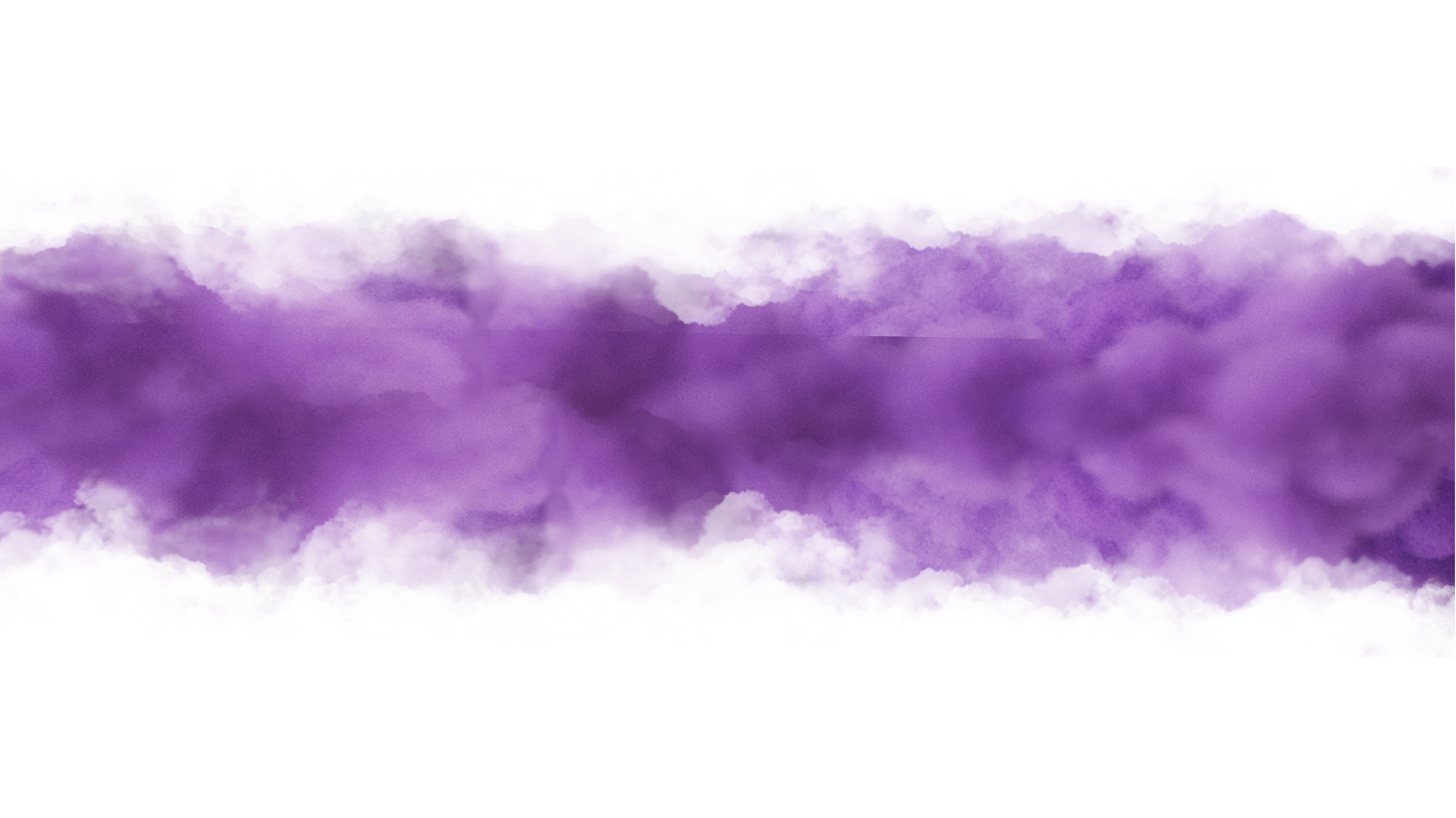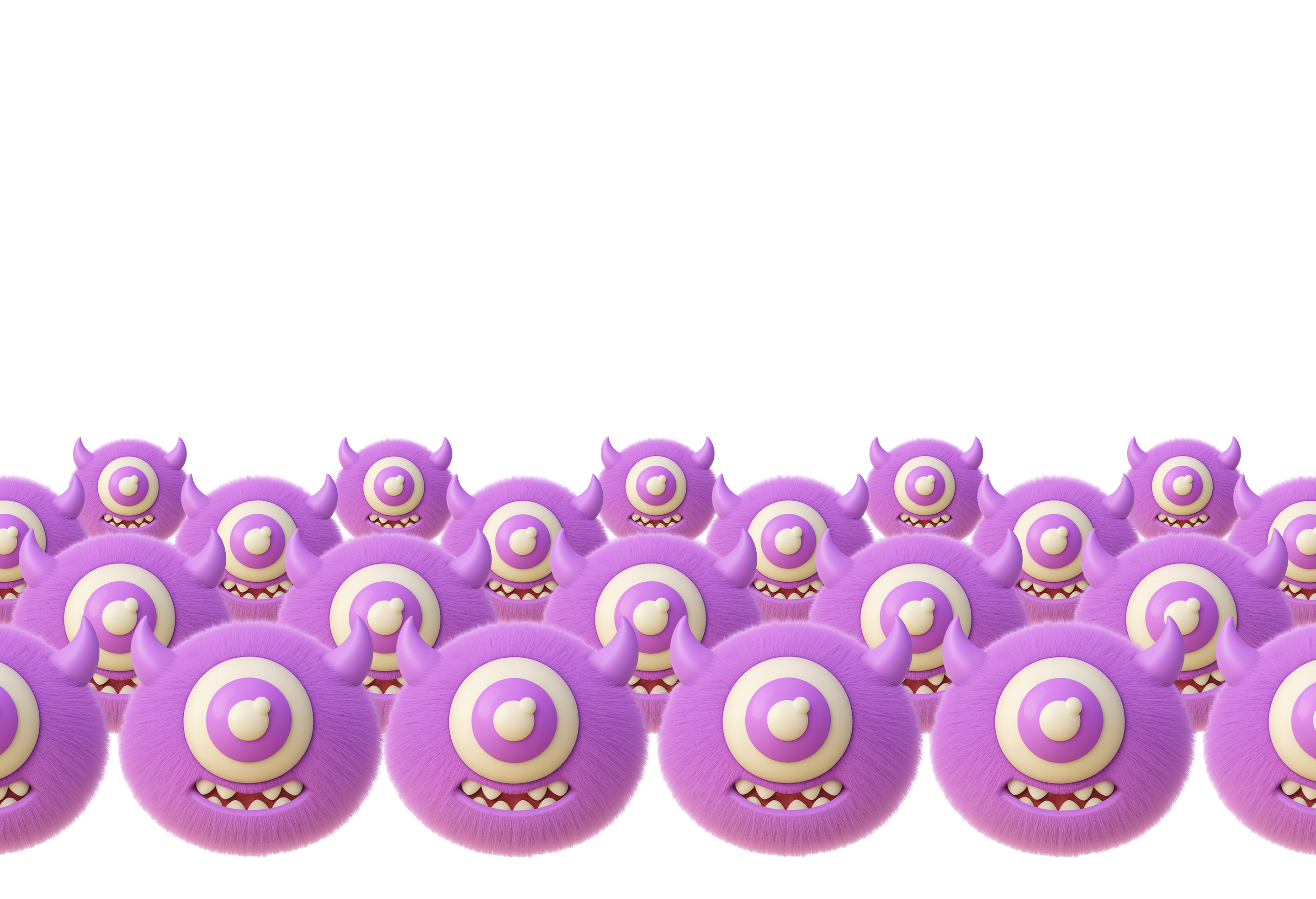01. step
Set up your wallet: Download MetaMask or another BNB-compatible wallet. Make sure it’s connected to the BNBChain.


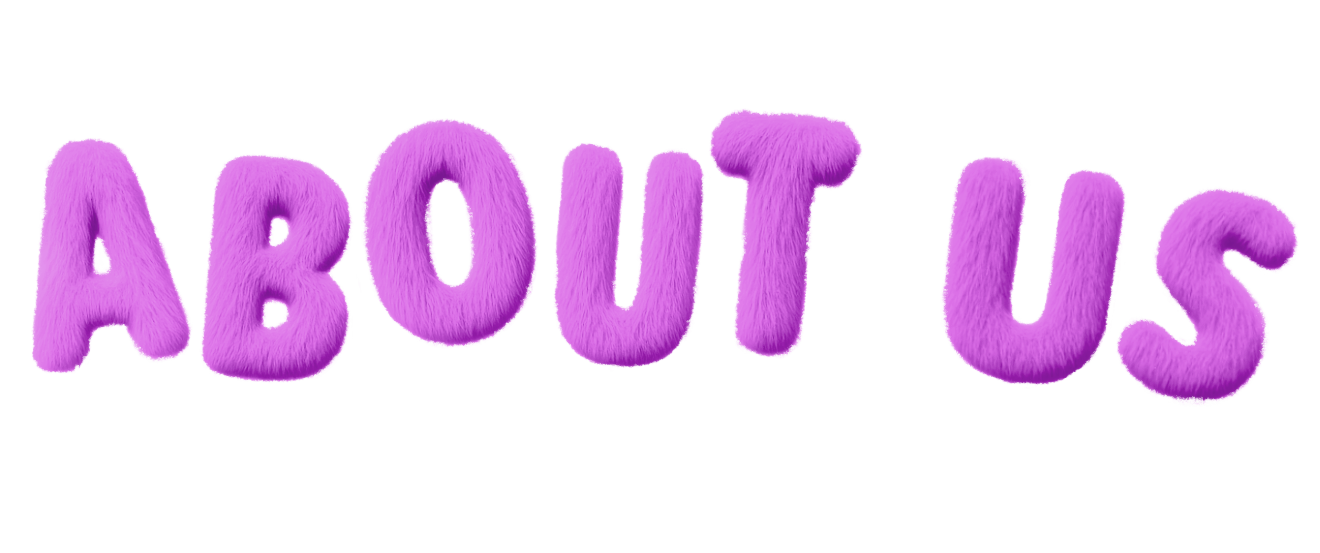
The purple thing crawled out of the block, ate someone’s BNB, and decided to stay.
Not a mascot, not a hero — just something that liked the chain.
Sometimes it screams at candles, sometimes it sleeps in liquidity pools.
If it’s green — it’s awake.
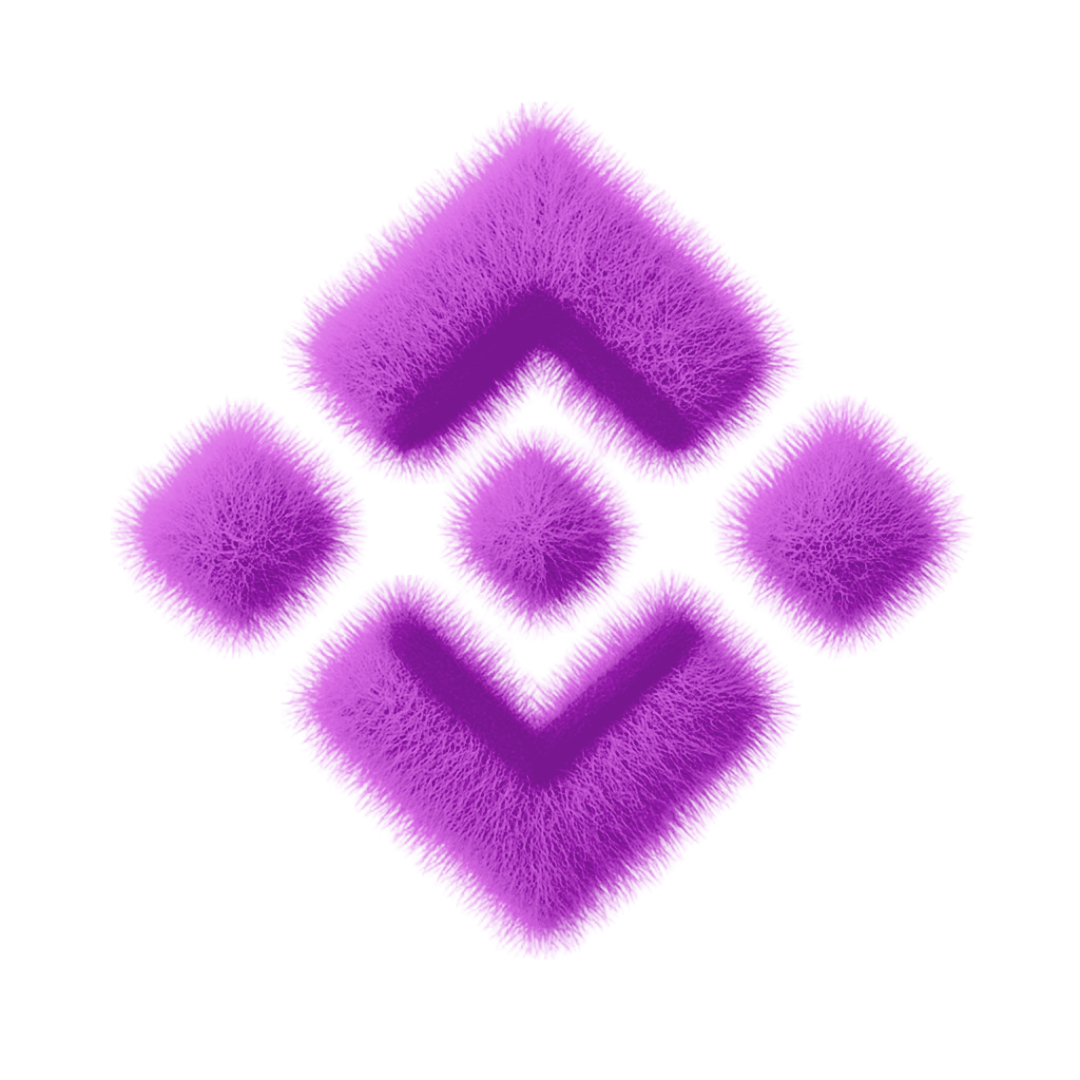
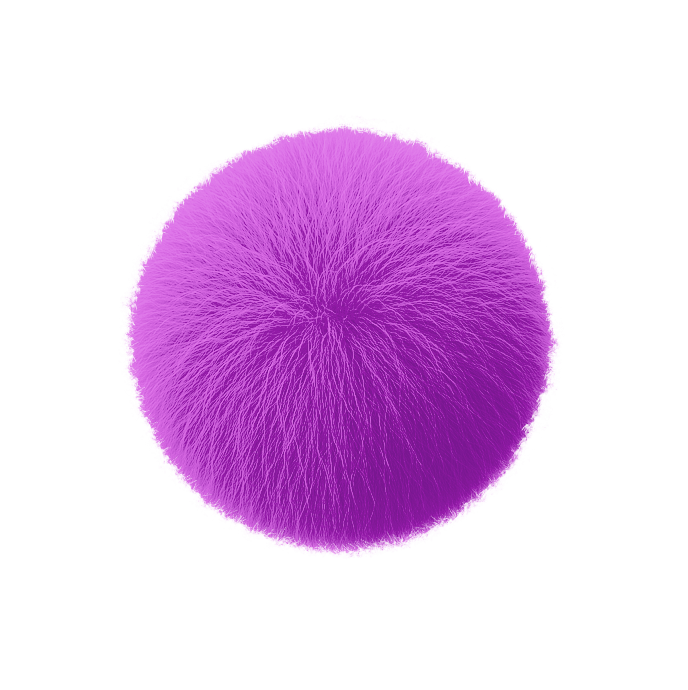
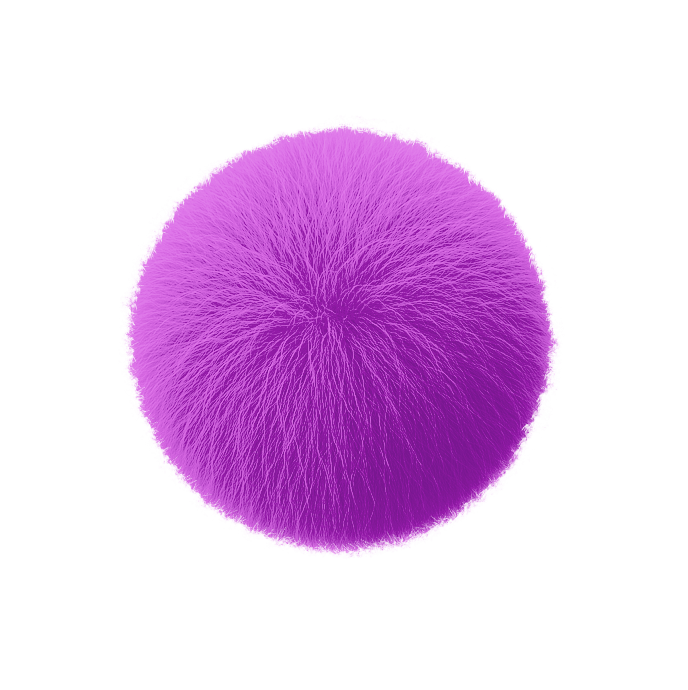
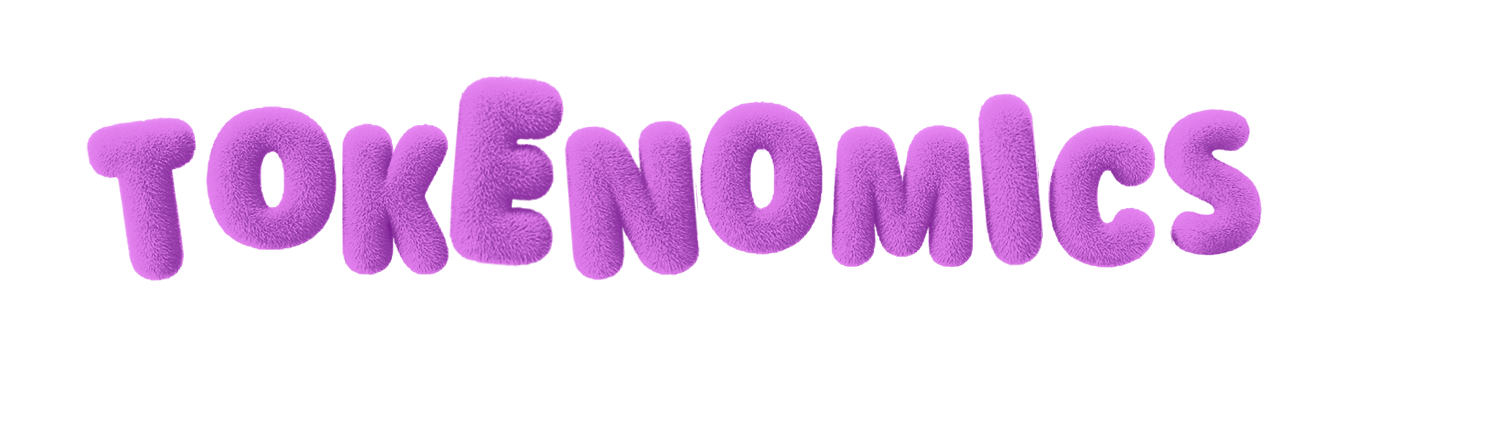




Set up your wallet: Download MetaMask or another BNB-compatible wallet. Make sure it’s connected to the BNBChain.
Get Some BNB: Buy BNB on a centralized exchange (like MEXC, Bybit or Binance) and transfer it to your wallet.
Go to Pancakeswap: Head over to Pancakeswap and connect your wallet. Paste the official $GNOR contract address located on our website.
Swap BNB for $GNOR: Enter the amount of BNB and confirm the transaction. Now you're holding $GNOR.